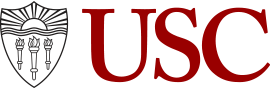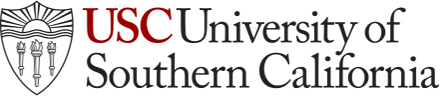IT Resources
Overview
Check below for help with specific issues related to accounts/passwords, email, and access to Division resources.
A lot of the information covered here is summarized in our IT handout for new users in the Chan division, which you might like to download/print for easy access:
USC Chan New User IT Handout (updated April 2024)
If you need additional help:
- Please submit all requests for help with Division computers, classroom A/V equipment and other IT using the new IT Support Portal, at
usc-osot.on.spiceworks.com/portal
(Use your USC Chan username and password) - For help related to Chan websites, contact .(JavaScript must be enabled to view this email address), or directly at .(JavaScript must be enabled to view this email address).
- Room reservations (including G37) are handled by the Front Desk in Suite 133. To submit a reservation request by email, contact .(JavaScript must be enabled to view this email address).
Account / Password Help
Activating your USC NetID
netid.usc.edu/account_services/activate_account
Use this link to set up your USC (not Chan Division) username and password. You’ll use your USC username and password to access your USC email, and any USC resources protected by Shibboleth.
Changing your USC NetID Password
netid.usc.edu/account_services/change_password
Use this link to change the password associated with your USC (not Chan Division) NetID account.
Resetting your Chan Password
Help with resetting the password associated with your Chan Division account.
Email / Calendar Help
Adding a Shared Calendar to Outlook
Help with adding a shared resource / room calendar to Outlook.
Forwarding your USC NetID Email
Help with forwarding your USC NetID email to your Chan email account.
Web Access to Outlook
outlook.com
Use this link to get to your Chan Division email anywhere you have access to a web browser.
Access to Division Resources
Using Cisco AnyConnect VPN
You’ll need to install and run Cisco AnyConnect VPN to access some Chan Division resources, such as the Terminal Server, from outside of USC.
Connecting to the Remote Desktop / Terminal Server
Resources available on the Chan Division Remote Desktop / Terminal Server include Filemaker Pro, and Adobe Acrobat DC.