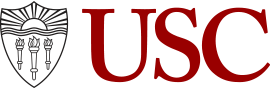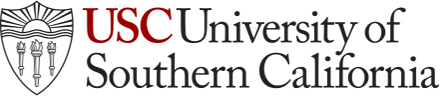Remote Teaching Resources
General
USC Keep Teaching: The Digital Campus
The Digital Campus is a “one stop shop” connecting you with the tools and systems you need for instruction, learning, engagement, collaboration, and support, whether you are learning on campus or from a distance.
Tool Kit for Online Instructors
Made available through Stanford University’s Tomorrow’s Professor eNewsletter, this extract from Jump-Start Your Online Classroom — Mastering Five Challenges in Five Days, by David S. Stein and Constance E. Wanstreet, pulls together general guidelines for improving online teaching.
Moving Online Now: How to keep teaching during coronavirus
A collection of articles and other resources from The Chronicle of Higher Education.
Online Resources for Educators
Created by Maura Giannone, OTS, and Carly Scheiner, OTS, Thomas Jefferson University Graduate Assistants, March 2020.
Setting Up an Ergonomic Workstation At Home
A presentation by the Chan division’s Lindsey Shomer that helps with the ergonomics of setting up your home office/work environment.
Using Zoom
Zoom User Guide
Help with getting started using Zoom.
Sharing a Video in Zoom
Help with sharing video via Zoom, including help with sound issues.
Zoom Backgrounds
A number of USC/Chan-specific images are available for use as Zoom backgrounds.
Using Zoom for Teaching
Teaching with Zoom
A collection of tips and observations from hands-on experiences teaching with Zoom, created by members of the University of Southern California’s Academic Senate Committee on Information Services.
Pre-Assigning Breakout Groups in Zoom
Specific instructions for assigning breakout groups using Zoom and/or Blackboard/Excel.
Using Blackboard and Zoom for Testing
Creating Tests on Blackboard
blackboardhelp.usc.edu/assessments/tests-and-quizzes/creating-tests
Deploying Tests on Blackboard
blackboardhelp.usc.edu/assessments/tests-and-quizzes/deploying-tests
Using Respondus Lockdown Browser with Blackboard
blackboardhelp.usc.edu/respondus-lockdown-browser
Converting In-Class Exam to Remote Exam using Blackboard and Zoom
Combining Blackboard and Zoom (and the Respondus Lockdown Browser) to implement remote examinations.
Disability/Accommodation Issues
OSAS Guidance for Faculty: Remote Access
osas.usc.edu/coronavirus-update-faculty
Instructions for Students
Student Instructions for Accessing Zoom through Blackboard
Help for students accessing Zoom sessions for classes through Blackboard.