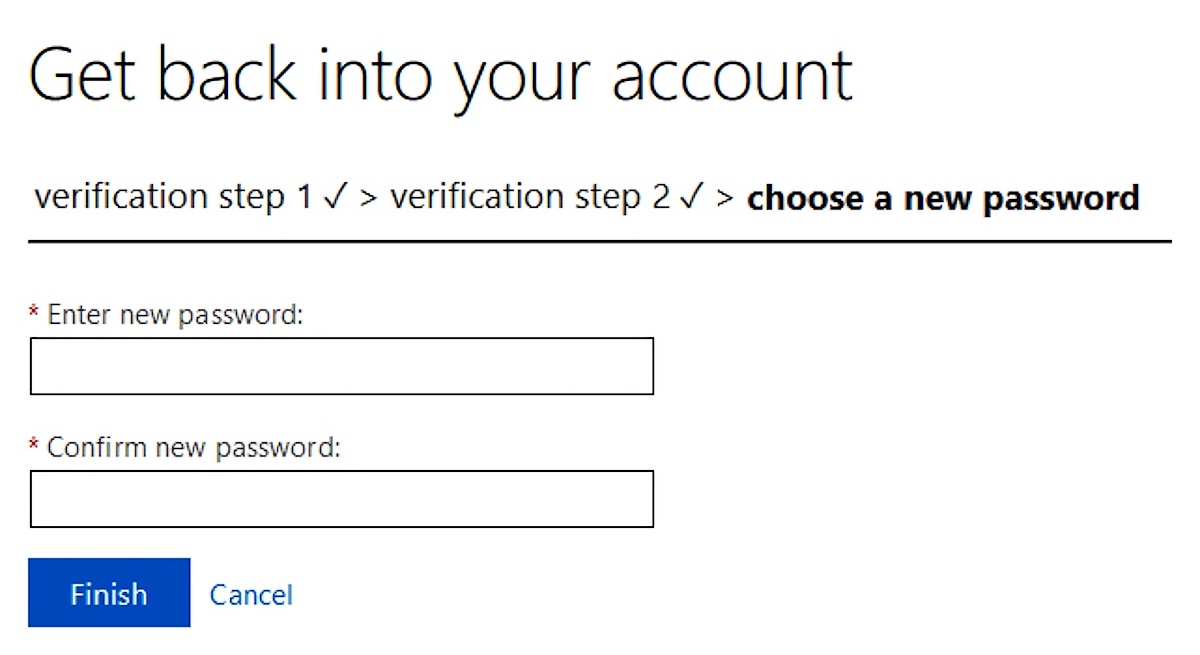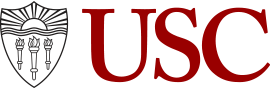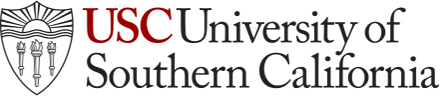IT Resources
Resetting your Chan Password
Follow the instructions shown below to reset the password associated with your Chan account. Note that this will reset your password for Outlook email / calendars, and the password you use to login to PCs within the division.
- Navigate to outlook.office.com in your web browser and select the Can’t access your account? option.
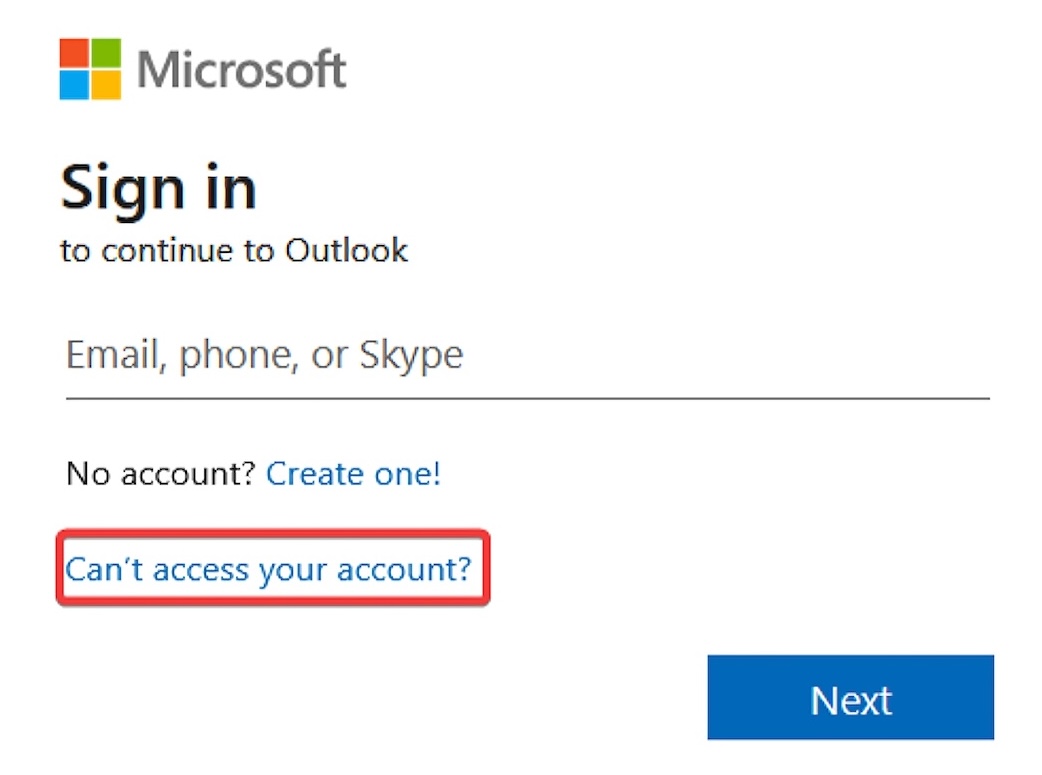
- Select the Work or school account option.
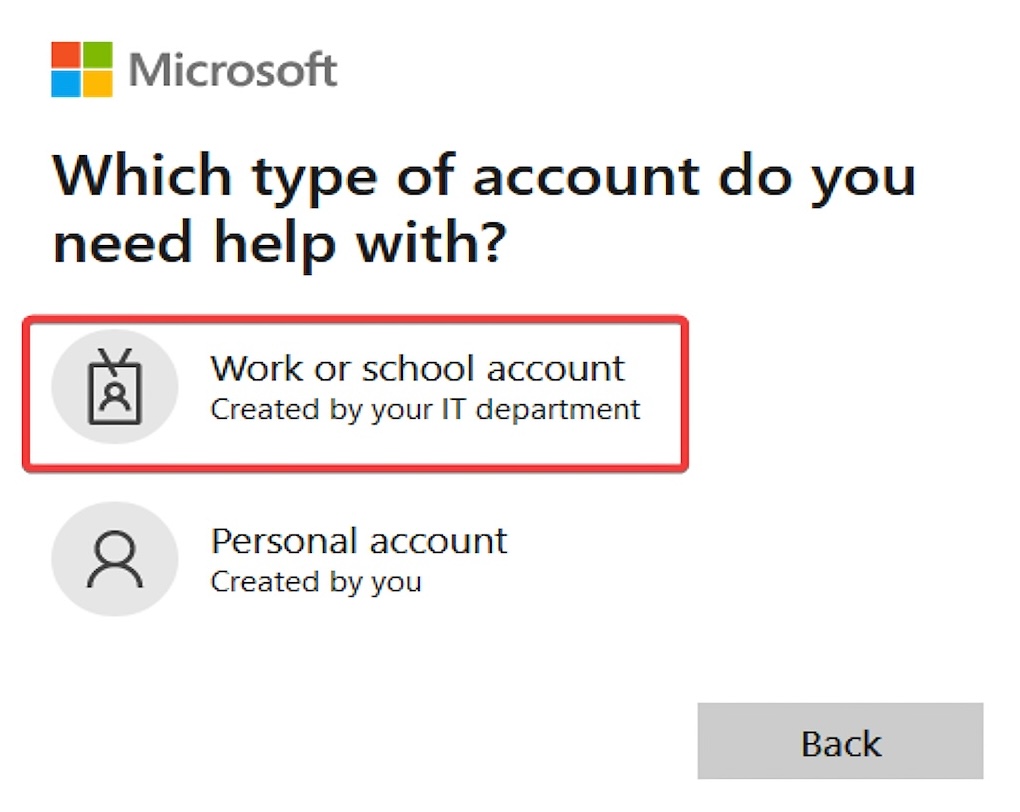
- Enter your Chan email address and complete the CAPTCHA.
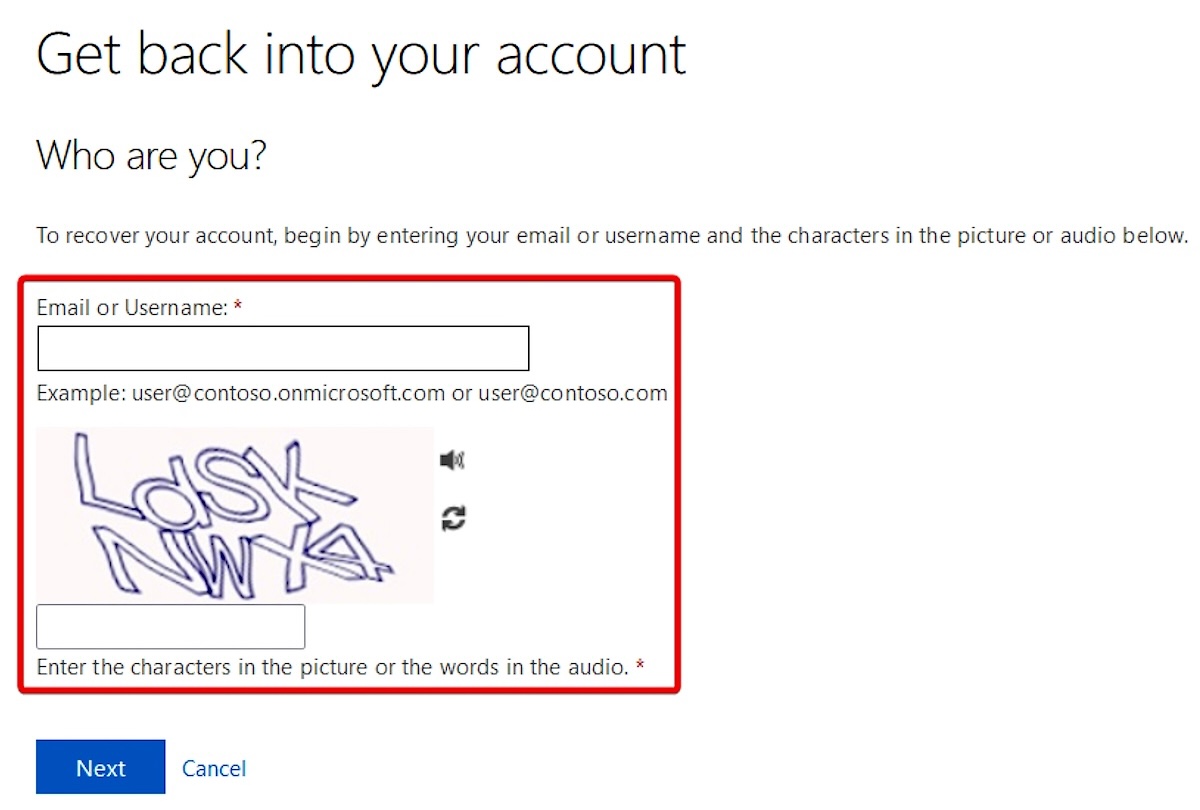
- Select the option which matches the issue you are facing.
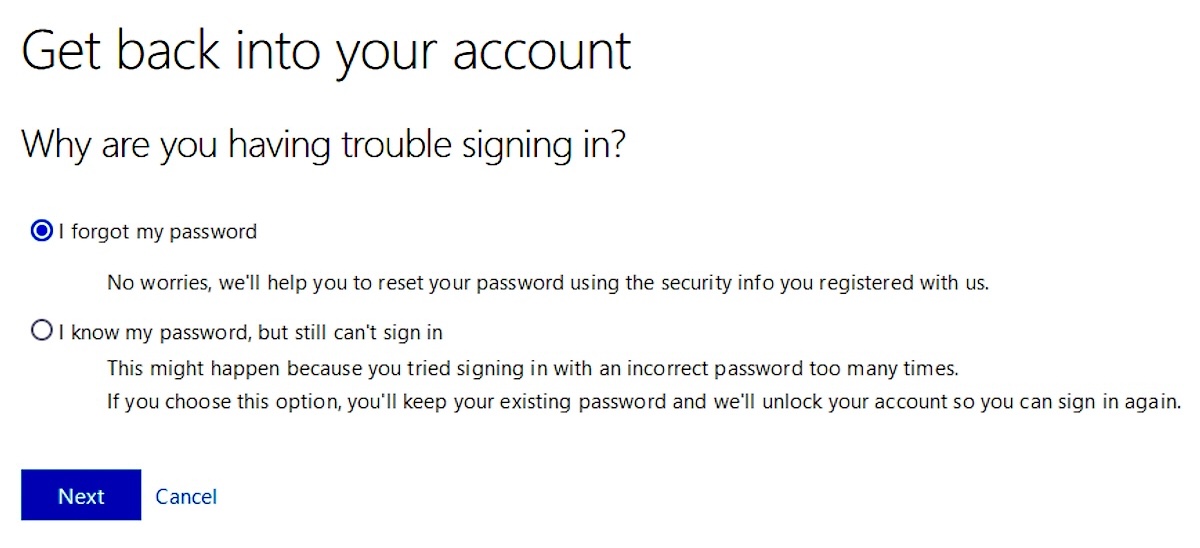
- Complete both verification steps.
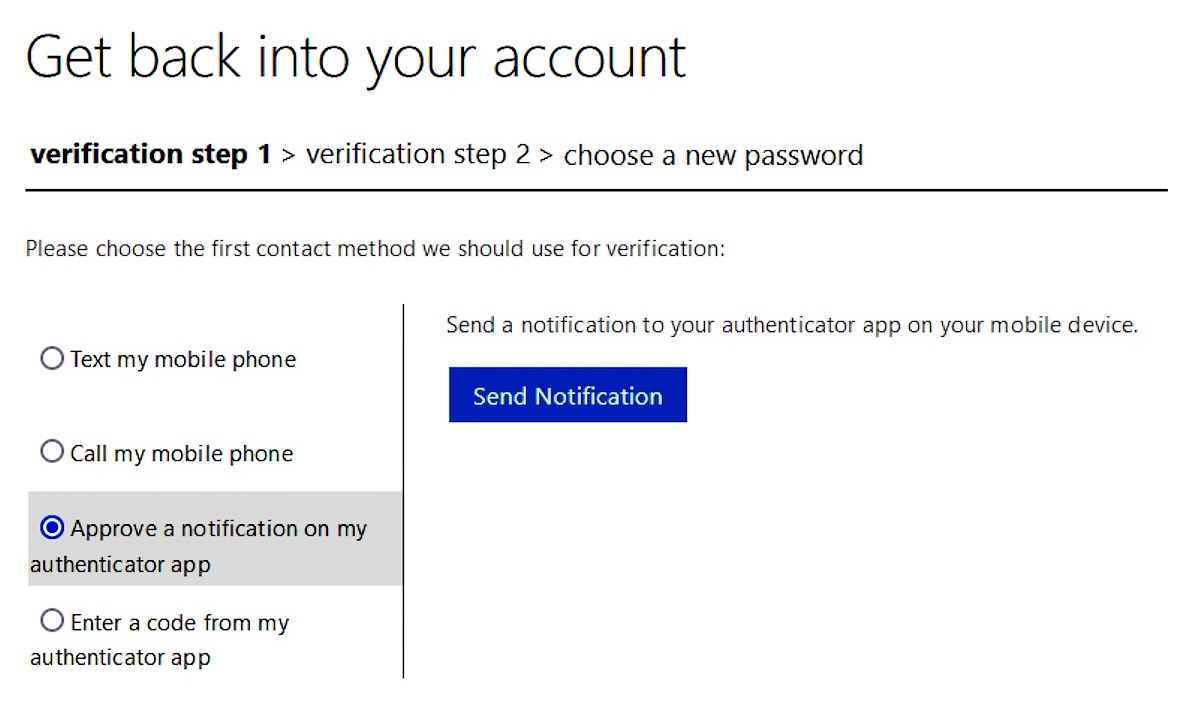
- Create your new password.