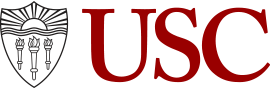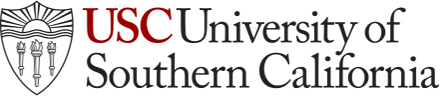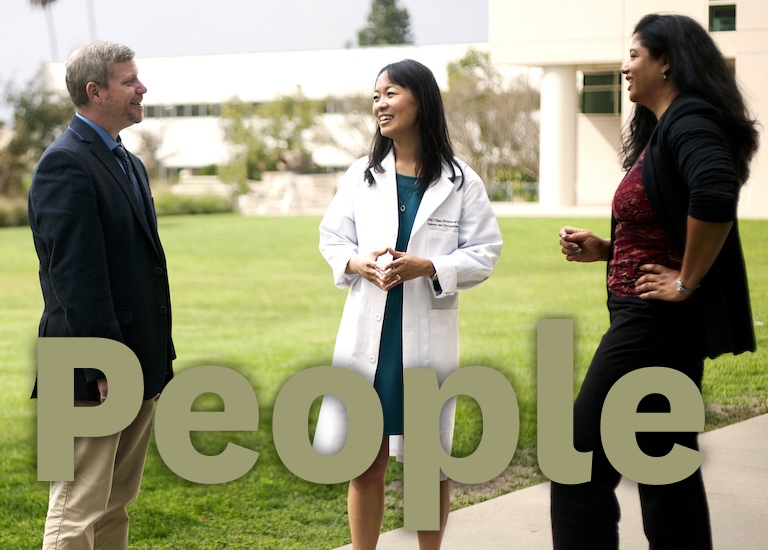Student Blog
Alyssa

Going Back in Time to High School: My Externship Experience ⟩
April 12, 2022, by Alyssa
As part of OT 540: Leadership Capstone, all students are tasked to design a leadership experience for themselves across two weeks following spring break. The flexibility of this assignment was intimidating - so many things to choose from. You can do online certifications, shadow healthcare administrators, get involved in policy advocacy, or really . . . anything else you could think of, as long as it relates to leadership development.
I knew that after attending a large part of OT school online I wanted to take advantage of having another in-person learning opportunity. Thus far, I’ve learned that I love the hospital setting, but what if another setting was out there that I just hadn’t gotten the chance to see? So given that I took the pediatrics immersion online, I decided to aim for a leadership experience within a school.
The externship project is specifically NOT fieldwork. You’re not supposed to observe or provide clinical services, so shadowing a traditional school-based OT was off the table. However, it still posed a unique opportunity to explore the role of OT with a population I’m interested in – high schoolers. I attended a high-pressure vocational high school, and I desperately wish I could go back in time and tell myself everything I’ve learned since about taking care of myself. So that was the general theme I was going for.
My goals included:
- Promote the value of occupational therapy in the high school setting through education on the benefits of OT for academic success and student wellness
- Better understand the collaboration between teachers/administrators and OTs in school settings
- Prepare for leadership roles by practicing and developing my professional communication skills.
There are 10 full days to fill with externship activities, and they can be at different sites as long as they’re all related. They could also be completed outside the two dedicated weeks in the semester. I did half of my activities during the externship weeks, and spread out the other half beforehand.
The primary experience of my externship was a collaboration with my high school health teacher back at home in NJ. I worked with her to identify wellness-related needs of her current students and put together general wellness presentations to give to her classes.
The week was wonderfully chaotic. Getting to interact with students and learn more about the behind-the-scenes work of teachers was awesome. Having to evacuate the building mid-presentation because of a gas leak was . . . a lesson in flexibility. Overall, it was incredibly meaningful for me to go home and be back in a familiar setting sharing the benefit of the OT wellness lens with students and teachers.
In preparation for this experience, I connected with Dr. Rashelle Nagata at the USC Kortschak Center for Learning and Creativity for guidance. From Dr. Nagata, I learned more about the role of OT for academic success/wellness promotion for older students, and she was an essential mentor for developing engaging evidence-based presentations. An additional opportunity presented itself to volunteer with an OTD resident at a charter school in LA, so I also spent some externship hours working with her to plan and implement social-emotional learning activities for students there. So in total, that’s 3 sites, 3000 miles apart, mostly in person and partially via Zoom meetings. What an experience!
To any future students, I highly recommend using the externship as an opportunity to try something new and hone your leadership skills along the way.
⋯

Eclectic Electives ⟩
March 29, 2022, by Alyssa
The Chan elective options are great for certification hours if you know you’re passionate about specialties like sensory integration or hand therapy. As someone who didn’t want to specialize just yet, I decided to register for a courseload that spanned a bunch of different topics. You can take 12-14 units of electives, and I took full advantage of that with 5 electives.
OT 560: School-Based
I was in the pediatrics immersion my first fall and it was entirely online, so I took this in the hopes of a general review of pediatrics essentials. I never really saw myself working in schools, but 560 has been so fun that now it’s looking pretty nice later down the line in my career. The class includes creative intervention projects, practice with assessments, and this semester we had an opportunity to volunteer with local high school students. This class inspired my externship experience working with high schoolers - more on that in my next blog 😉
OT 574: Motor Control
This class was so highly recommended to me by previous students and I’ll continue to recommend it to future Chan students - it is a must-take if you’re looking for more hands-on learning. We have been learning motor control techniques and applying them to weekly treatment sessions with real patients who have had a stroke. We develop treatment plans and execute them in small groups to help the patients achieve their goals. My group’s patient this semester has been an amazing teacher for us, and I look forward to working with him every week.
Beware though, the nighttime format is not for everyone - this class sometimes runs til almost 10pm! We’re lucky to have engaging professors Remy and Heidi to keep us engaged as best they can.
OT 575: Dysphagia Across the Lifespan
With my interest in working in the hospital setting, dysphagia seemed essential to take. Almost all of my patients in my first level II fieldwork had some form of dysphagia. In that specific hospital, this was handled entirely by SLPs, but I was interested in learning more about the role OT can play. This course only runs for the 1st 6 weeks of the semester, so we’re already done, and it was a whirlwind. Each week we went over assessment and treatment strategies for both pediatric and adult populations. One of my favorite assignments was the feeding lab, where we were given different textures of foods/liquids to test and analyze our own swallows.
OT 577: OS Seminar
If you’ve got NBCOT test anxiety, this is a super useful class. As we near the end of the program, we spend each class reviewing content and sample questions from each of the major topics that will be on the NBCOT. You’re probably fine to sit for the exam with just independent studying, but if you’re looking for more structured review - it’s both lowkey and helpful, 10/10.
OT 590: Directed Research
This class could really be anything you want it to. I have several friends doing research in one of our many amazing labs and getting course credit for it. Others, like myself, are working independently with a faculty member on a topic of interest. I’ve studied assistive technology for adults in courses for my previous degrees, and I wanted to do a deeper dive into AT for pediatrics. Dr. Linsey Grunes is my amazing faculty for this project who supports me as I work on literature reviews, expert interviews, and the development of an online AT catalog resource.
So this semester I’m all over the place, and I’m grateful that I get to do this before committing to one setting, at least for a while, after I graduate.
⋯

Why the OTD is Right for Me ⟩
February 18, 2022, by Alyssa
Hello! At the time I’m posting this, many of you are likely hearing back from OT schools and deciding where you want to go. If so, congratulations! And welcome to the best career ever.
In the spirit of USC Chan admitting its first-ever class to the new entry-level OTD program, I wanted to share more about why I’m choosing to stay to get my OTD here even though I’m part of the entry-level MA program.
USC was the only entry-level MA program I applied to - the rest were all entry-OTD. Given that I already had a master’s, I figured the next obvious step was to pursue a doctorate, and I didn’t think through the distinction more than that. So when I accepted my offer at USC, I had practically already decided that it was going to be a 3-year commitment.
Now that I am at the end of the MA program here, I’ve done more reflecting on what the OTD means to me and why I think it’s important for my career –
1. Mentorship
My biggest draw to pursuing my OTD is an additional year of mentorship in a clinical setting. Sure, by the end of this year I will have technically completed all of the requirements to start practicing, but I think that the unique structure of an OTD compared to a first year on the job provides more opportunity for guidance and relationship building with your supervisor.
2. Leadership
The OTD also aligns with my interests in leadership roles within the profession. A guest speaker in class mentioned that sometimes a doctorate is required to have a seat at the metaphorical and/or physical decision-making table in some organizations, and I want to be there.
3. Timing
I feel lucky to be able to continue on to getting my OTD now rather than returning after a few years of work. Right now, my role as a student defines many aspects of my life, and I am feeling progressively more ready to close this chapter. Of course I’ll still be learning every day at work from my future colleagues and clients, but I don’t think starting work then returning for another degree would have worked for me.
As a bonus, staying for the OTD means spending another year in close connection with the wonderful friends and professors I’ve built relationships with here in LA 😊
⋯

Hello Trello ⟩
January 19, 2022, by Alyssa
Happy new year/new semester to all! Continuing from my last blog, let’s get organized for the semester.
I live laugh love ride and die by my Trello boards. I was introduced to Trello in a coding class in undergrad for the classic use of “to do” “doing” and “done” lists. As someone whose work style leans toward start-to-finish in one sitting, this workflow doesn’t really work for me. Trello is also built for team workflows in mind BUT I realized Trello had a lot to offer for personal organization.
My system is intuitive to me but challenging to explain, so here it is in 4 parts.
1. Multiple boards/visualizations
There are 3 main parts to the anatomy of Trello. “Cards” are single events/tasks. “Lists” are lists of cards. “Boards” are pages of lists. Within each card, you can add sub-checklists, descriptions, and attachments.
I operate my life around 2 boards: my due dates and my schedule. As soon as the syllabus is released each semester, I input all of the due dates into my board and color code them (see #2). This board can be viewed as lists for each class or as an auto-populated calendar of due dates.
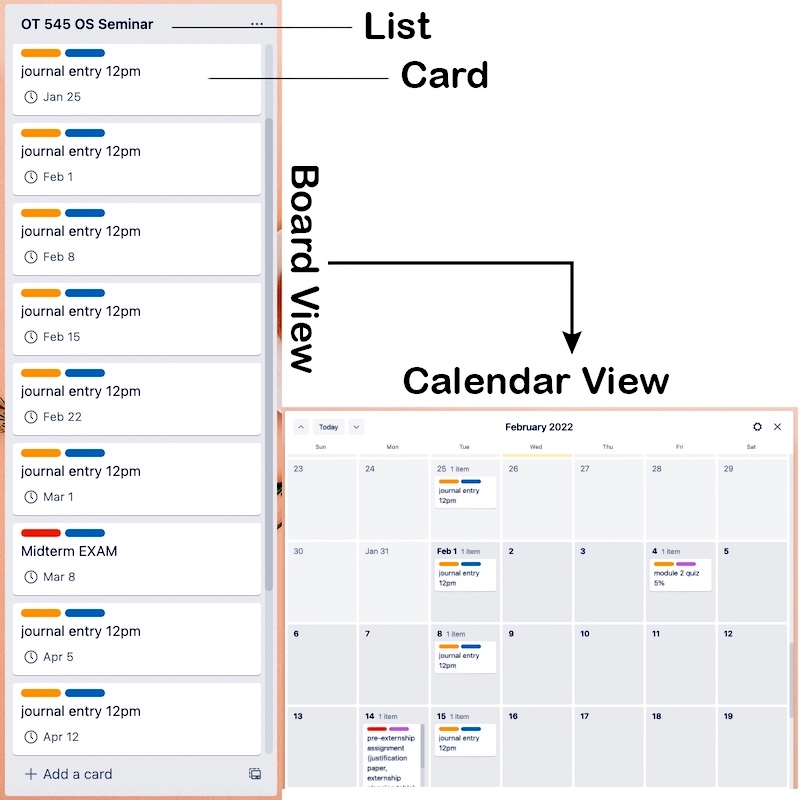
Anatomy of a Trello board, featuring one of my class due date lists.
I then update my schedule board roughly every month to schedule out when I’m going to all of that work around my regularly scheduled events (class, appointments, etc.). I add in personal plans and other to-dos as they come up.
2. Color coding
Trello offers 10 colors to label each card. I use these colors differently for each board.
For my due date board, each class gets its own color, and then I additionally categorize each task by type. Yellow for readings, Red for big assignments/exams, Orange for anything in between.
My schedule board is a bit more complicated: class (light blue), homework (dark blue), fieldwork (black) student ambassador work (yellow), OTSC (orange), any other club (mint), important personal to-dos (red), social plans (pink), workouts (purple). I do this so I can see the balance of my day/week. If I notice too much dark blue, I’ll try and rearrange to make sure I have some restorative pink or purple in there.
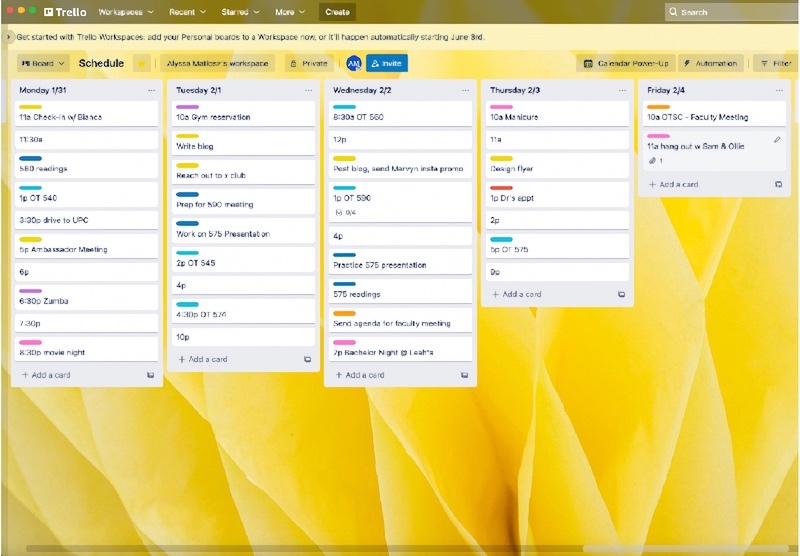
A mock-up of one of my weekly schedules on my Trello schedule board.
3. Keyboard shortcuts
Trello has keyboard shortcuts to add due dates, label cards with colors, create cards from templates, and quickly switch between boards. Using these shortcuts dramatically increases the efficiency of using Trello for scheduling.
My favorite one is hovering a card and pressing C and it disappears, which is how I mark something as ‘done’ — a thrilling mix of achievement and relief.
4. Drag and drop
If I don’t get something done when I planned to, I like how Trello has an easy drag-and-drop feature for the cards. It lets me quickly rearrange my plans/tasks without having to rewrite anything. Honestly, it feels way less shameful and I see it as a metaphor for trying to be more flexible and give myself some more grace.
⋯

Ranking 4 Tools I’ve Tried to Organize My Life ⟩
December 28, 2021, by Alyssa
I love to organize. I find it so interesting to see how other people organize their daily schedules and to-do lists, so I’ve decided to share my planner tool journey with all of you in two parts. Part 1 (this blog) is ranking my experience with every tool I’ve tried to use in the past few years. Part 2 (coming soon in 2022) will break down my current planner system.
Note: As with any occupation, the method for organizing and planning has to fit the person. This is my personal ranking, no hate to anyone who uses these.
#4 Paper Planners
Coming in absolute last for me is using a paper planner. I really wanted to like using one — I love the ✨ aesthetic ✨ of a nice paper planner. I tried hard to make it work and spent . . . too many dollars in the process. Sometimes buying an organizational tool feels like you’re getting organized, even if you don’t actually use it*. I was convinced I just hadn’t found the right planner set up, so I’d buy another one. This was an expensive self-misunderstanding.
My main qualm with paper planners is the commitment to keeping it with you. Unless I need to bring my laptop somewhere, I never carry anything except my phone. I ended up writing down random notes in my phone to then add to the planner, which was too many steps. In the same vein, I couldn’t check my to-do lists/calendar if I was on the go.
I wanted to color code it and make it pleasing to look at. The thing that got in the way of this was . . . me — (1) I didn’t dedicate any time to it, (2) My handwriting is not neat enough for that, and (3) I’m lucky if I have two pens on me at any time. Forget about carrying multiple colors.
Alas, my dreams of having a #bulletjournal instagram account were for naught. I moved into the acceptance phase of grief and transitioned to trying out digital systems for getting my life together.
#3 Computer Stickies
For two years in undergrad, I kept all of my to-do lists in the Mac built-in stickies program. I set up my stickies with due date lists for each class for the whole semester. I then had one master schedule that I would type out and copy/paste tasks from the other sticky notes. I realized I liked my schedule in list format, and I wasn’t as interested in the visual blocks of time on a calendar.
This solved my issues with my often illegible handwriting, and I figured I needed to be on my computer for most of my tasks. But of course, I couldn’t access my lists without my computer so I was back to making random phone notes when I was on-the-go. I phased this program out when I discovered my current system.
#2 Google Calendar
I keep a Google calendar for a visual of my class schedule, but it never made sense to me for managing tasks. I like to schedule things even if they only take 5-10 minutes, and I couldn’t see the details of those “events” on the calendar without clicking on them.
Nonetheless, I’ve included it on this list out of respect for its interface. Lots of color options, repeating events, cross-device syncing — all beautiful features.
#1 Trello
I live laugh love ride and die by my Trello boards. I was introduced to Trello in a coding class in undergrad for the classic use of “to do” “doing” and “done” lists. As someone whose work style leans toward start-to-finish in one sitting, this workflow doesn’t really work for me. BUT I realized Trello had a lot to offer. I’ll get into it more in my next blog, but in summary, it combines everything I liked about Google calendar and my stickies system. ✨ Stay tuned! ✨
* Since Trello has been by my side for the last 3 years, I sometimes miss the thrill of setting up a new personal organization system. If this resonates with you, I highly recommend playing organizing video games (e.g. Unpacking, Wilmot’s Warehouse) to fill that void 🎮
⋯