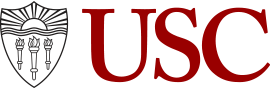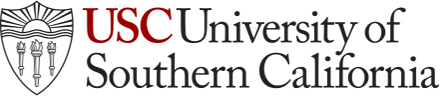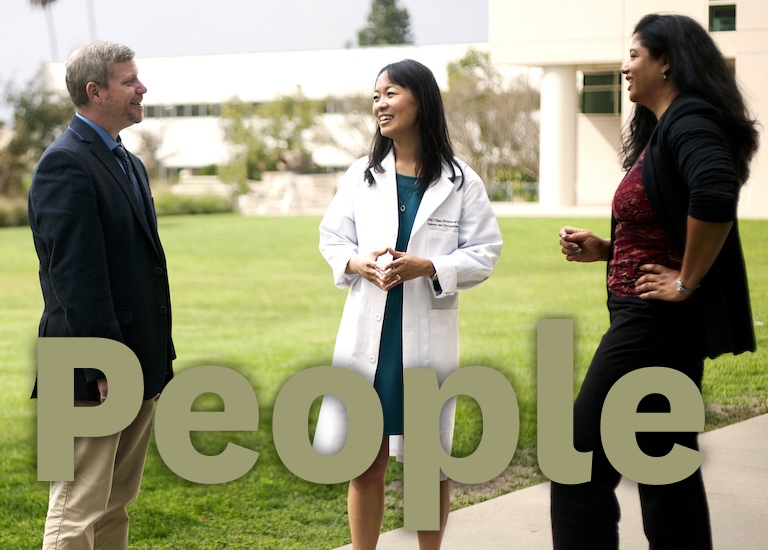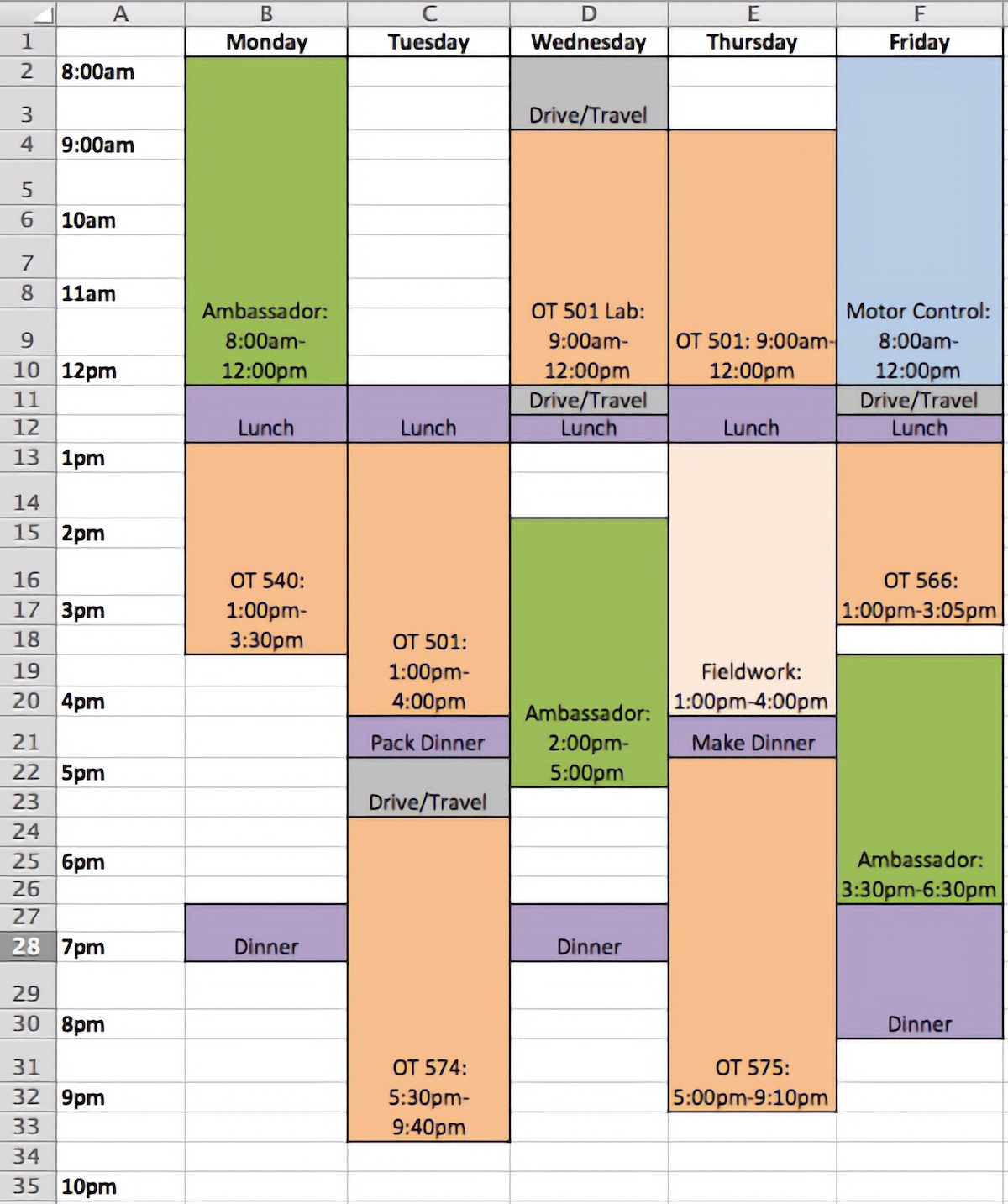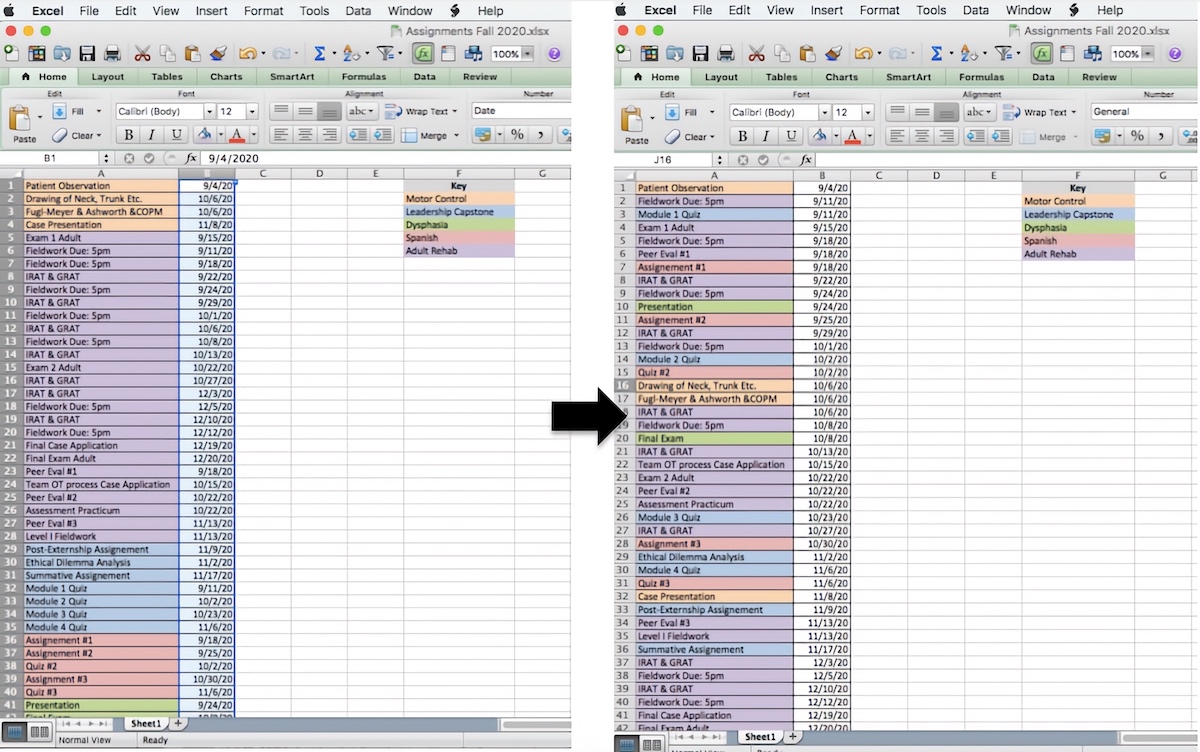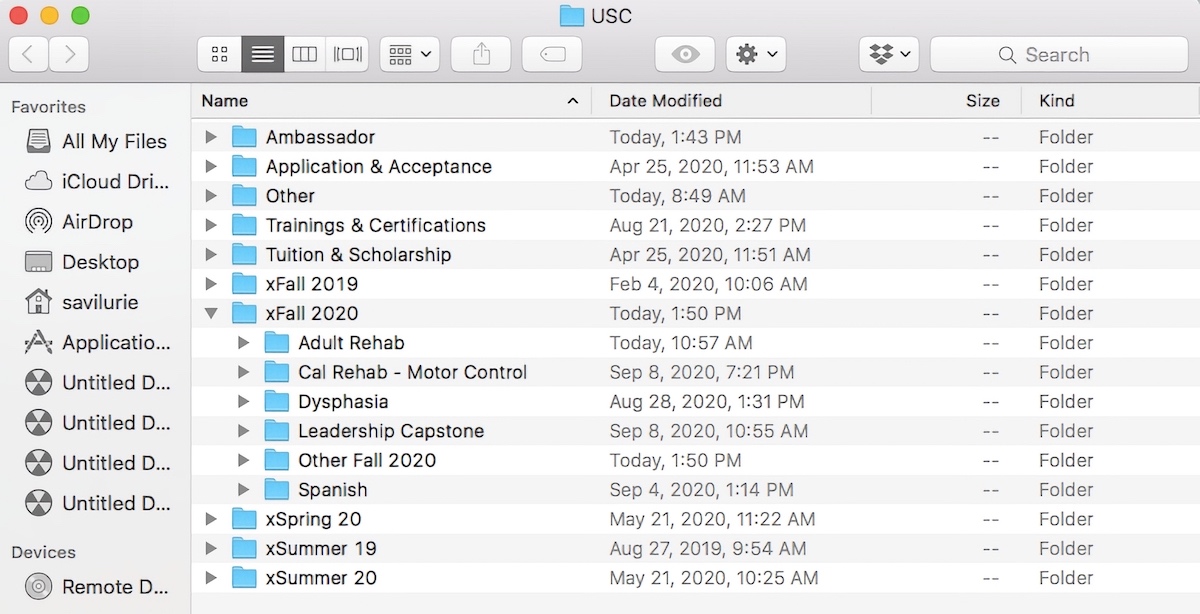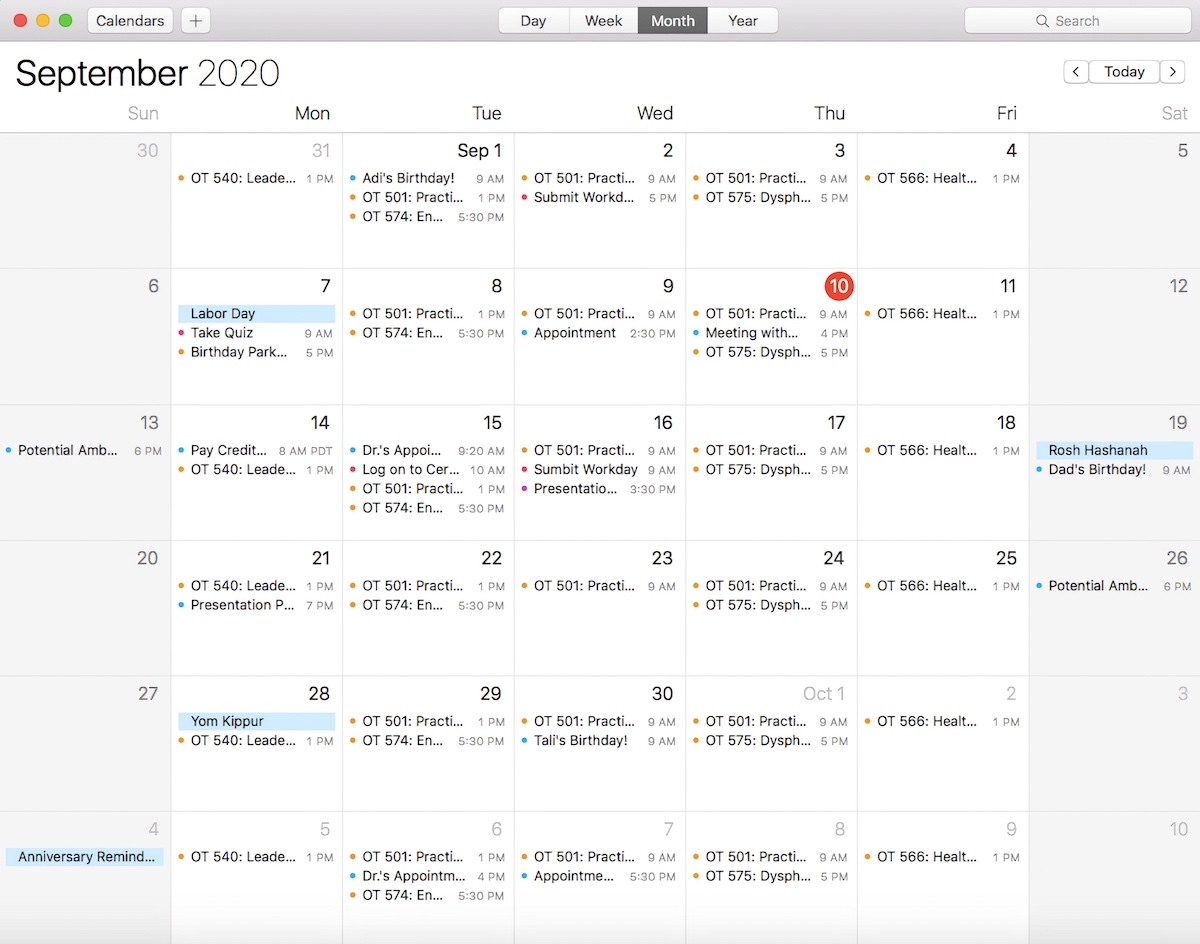Tips to Stay Organized

September 10, 2020
by Savi
During my time in graduate school, I found that success is closely tied to organizational skills. Towards the beginning of each semester, I typically become overwhelmed by my new schedule and all of the combined assignments. I, therefore, have discovered a few simple ways to help ease my concern and make it ALL seem a little more manageable. Here is a list of a few tips you may find helpful to assist you with staying organized throughout the semester.
1. Weekly Schedule
Develop a weekly schedule PDF, Excel, or Word document that you can always refer to when you need to schedule a meeting, a study session with friends, a doctor’s appointment, or time to engage in a meaningful and rejuvenating occupation such as exercising. This weekly schedule can be color-coded and can include everything that you have committed your time to on a continuous weekly basis. This will allow you to view your weekly class, volunteer, fieldwork, and work schedule in one location, making it easy to see what time you have available in order to schedule events or utilize and assign your free time to activities and assignments. I also add in blocks for driving and eating to better understand what time I have completely free and what time I am filling with other necessary occupations. Here is my weekly calendar example:
2. Excel Assignment List
At the start of each semester I go through every single syllabus and note the assignment with the due date on an excel document. I color-code each class and then use the sort tool to organize the assignments by the due date. This way I can scroll through at the end of each week to see what I need to do over the weekend, plan what I can complete during my free time allotted in my weekly schedule, and check to make sure I have completed the all of the assignments before I go to bed each night. This is a quick and easy way to have all the assignments and exam due dates listed in one location! You can also delete the row or change the color of the assignment once it is completed to feel a sense of relief and instant satisfaction. Here is how I created mine:
Savi’s Assignments in an Excel List. To get from the first color-coded list to the second list organized by date due follow these instructions: 1. Highlight the “B” column as demonstrated in the picture on the left. 2. Select “Data” from the drop-down menu at the top of the screen. 3. Select “Sort” and choose the “expand the selection option”. 4. Select “Column B” option from the column drop-down and select the “January, February, March, April . . . December” option from the order dropdown. This option may be listed under “custom list” if you haven’t recently selected it. 5. Select the “ok” button at the bottom of the pop-up box and the excel sheet will sort your data!
3. Digital USC Folder
I created a folder for all things USC on my desktop. Inside this folder, I have created subfolders to save and organize my documents into. For example, I have folders for each semester. Once you open my semester folder you will find a folder listed for each class I am taking. This makes it extremely easy to find my notes, study guides, online textbooks, or anything else I need for each particular class.
4. Sticky Notes
I utilize the sticky note tool on my desktop to write down small to-do lists each day, reminders, and zoom links for class that aren’t linked through blackboard to make them easily accessible. If you do not have the sticky note tool on your desktop you can do this by hand in a planner, on your phone in a notes section, or in a word document that you can continuously update.
5. Shared Calendar
I have developed a monthly calendar that is linked to my computer and to my phone. That way if I add anything on one device it will automatically link to the other. This is helpful if I am out of the house and have to organize a meeting, event, or group project. You can do this on Outlook, Google Calendar, iCal, etc. I add my classes, any breaks or holidays to that calendar, and any appointments or future reminders in this calendar.
I hope this list has provided you with at least one technique that can help you stay organized this semester. Be sure to tailor these items to fit your particular needs!
⋯
Next by tag Classes ⟩ Life Hacks ⟩
⋯