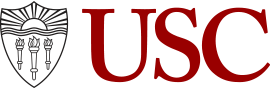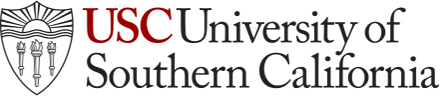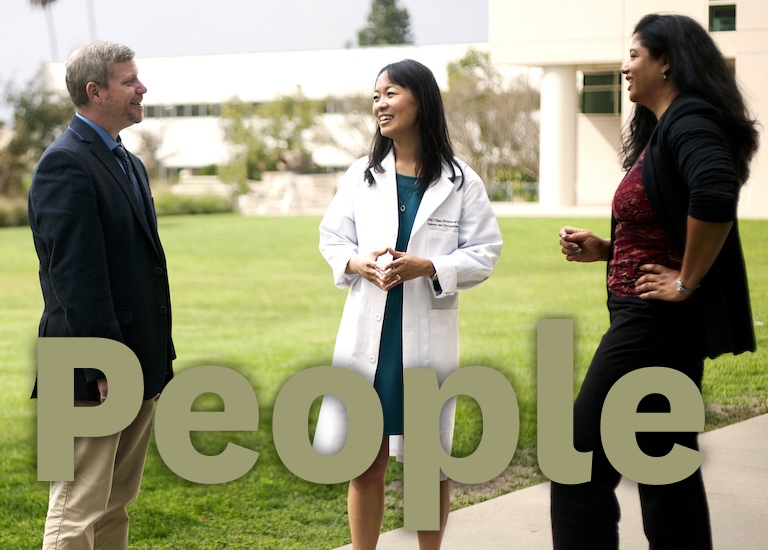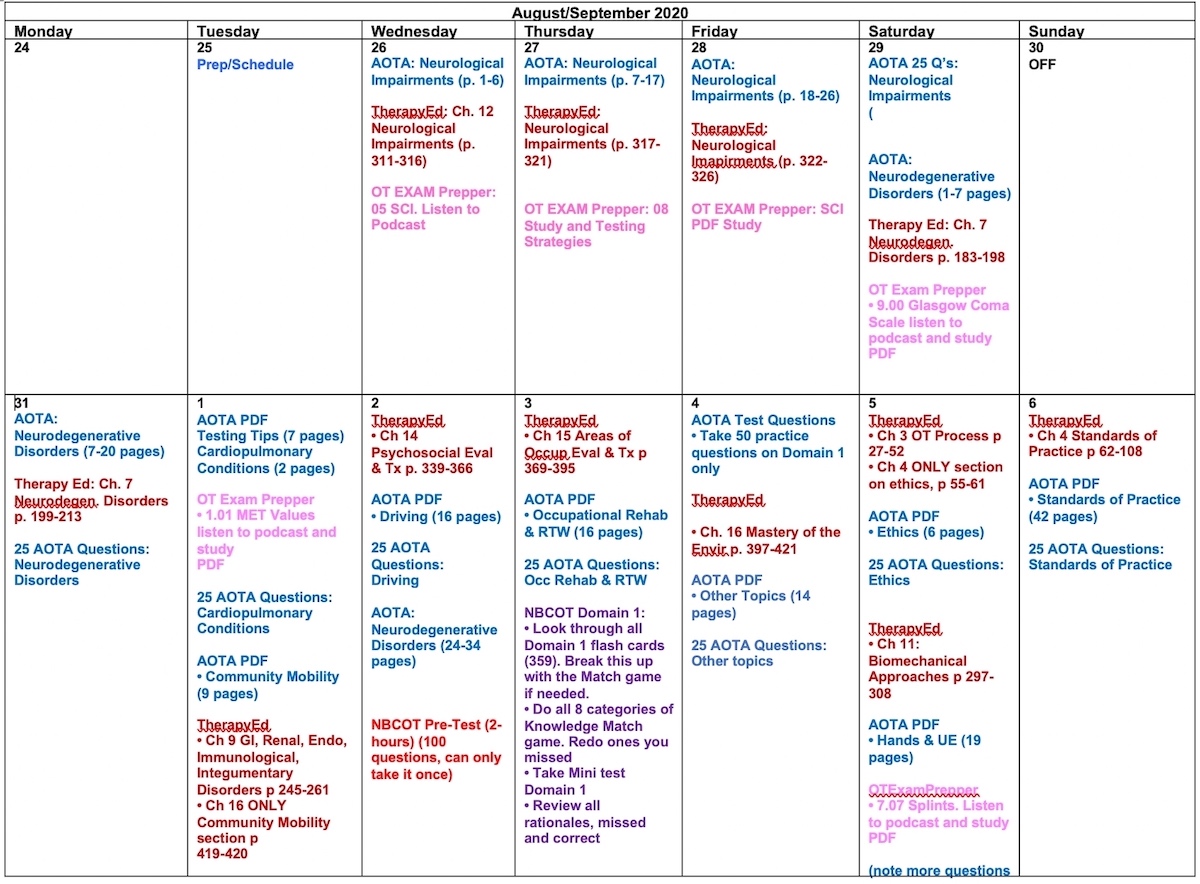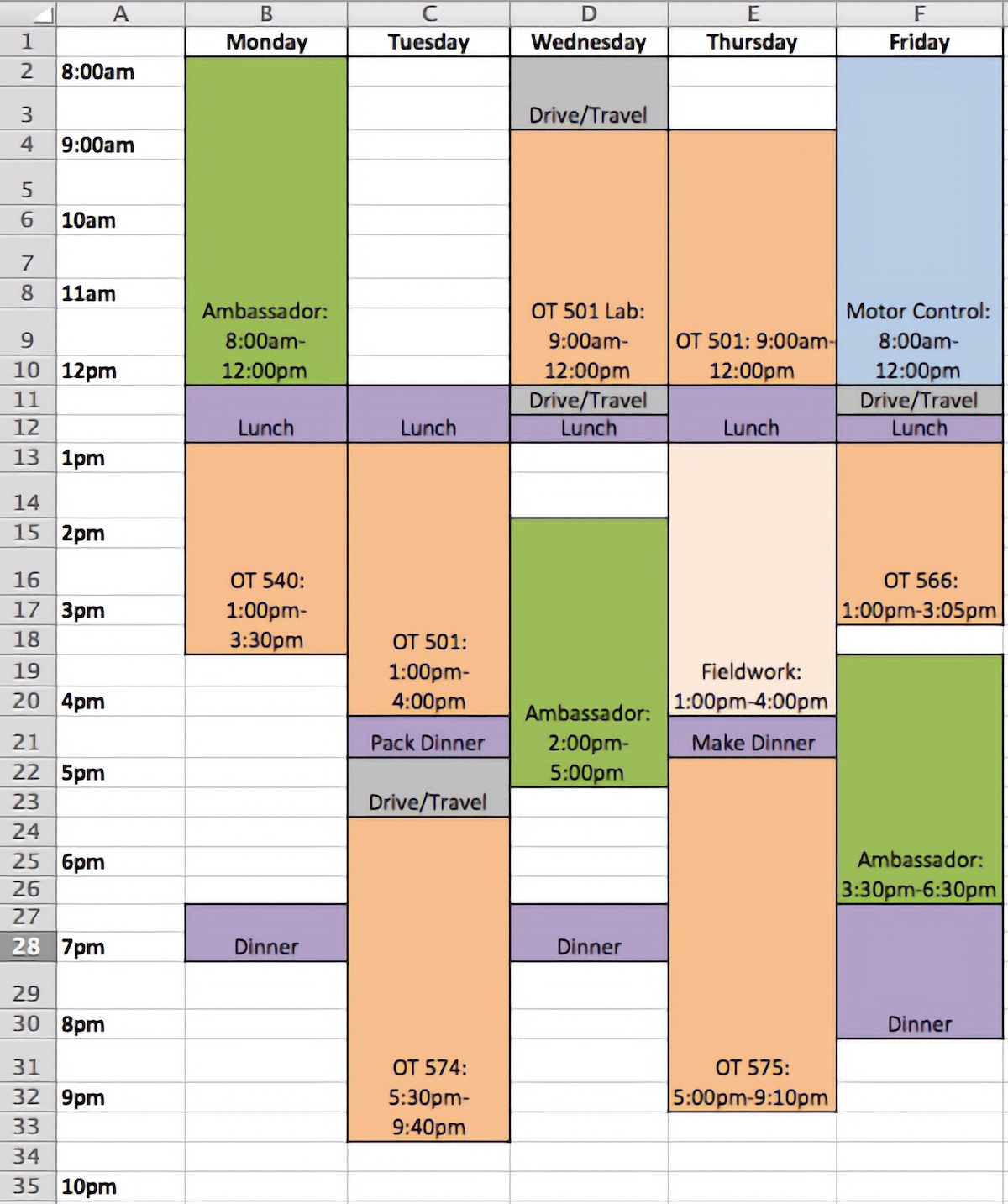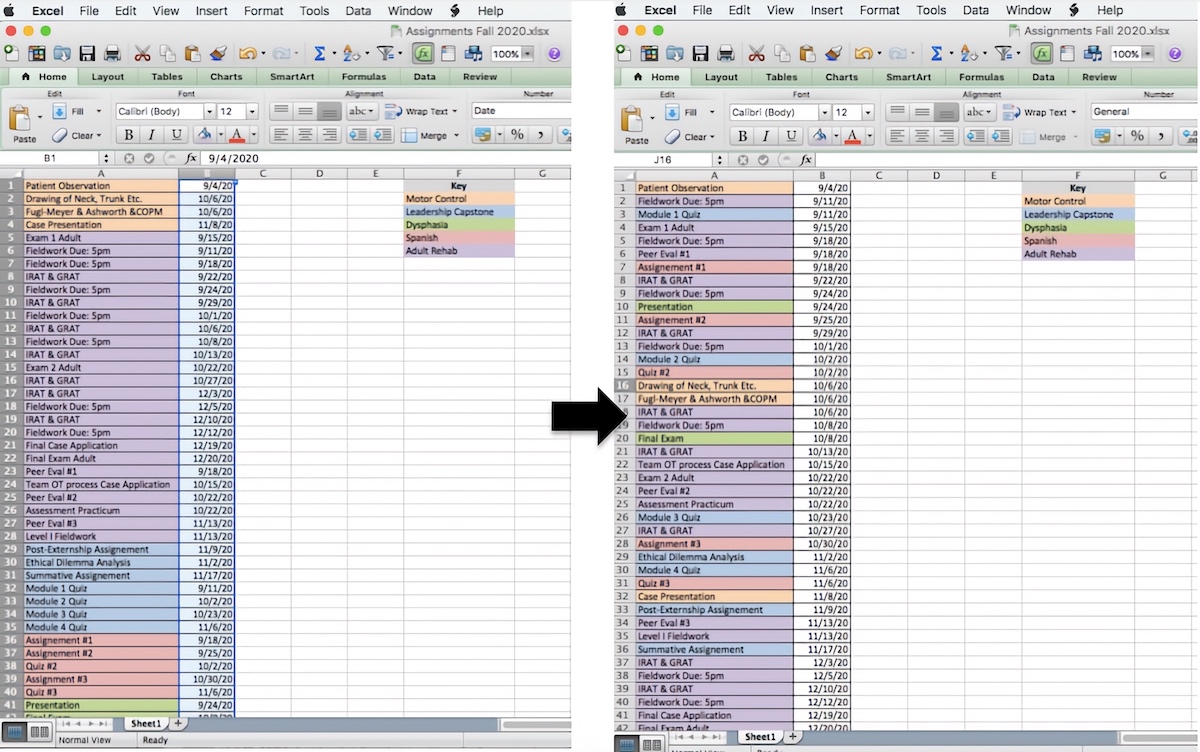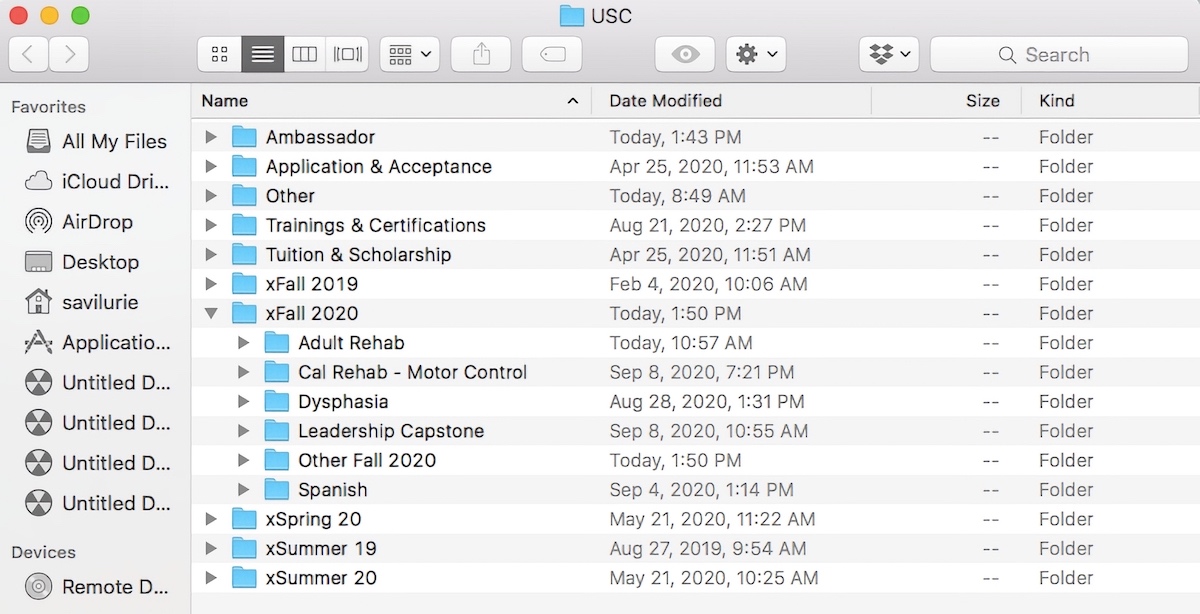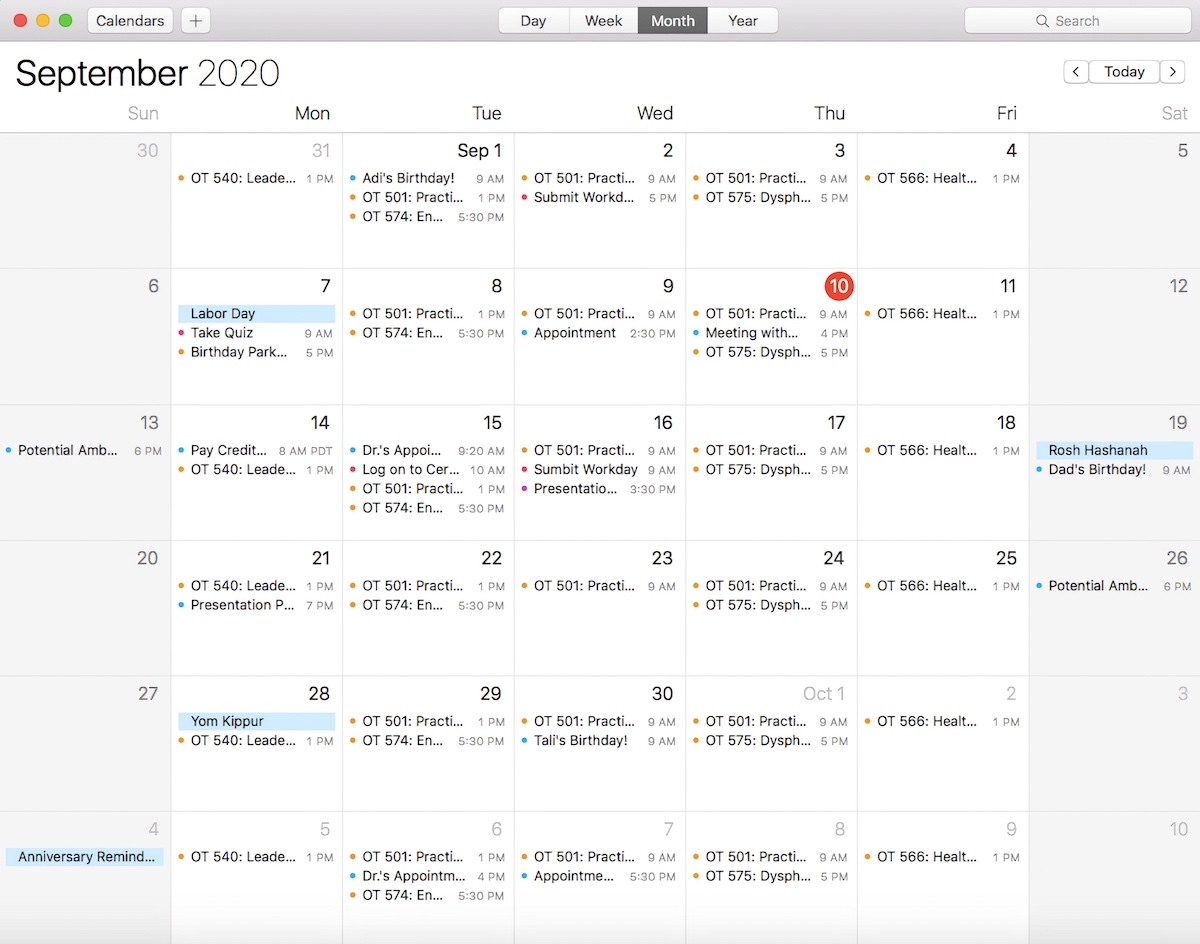Student Blog
Life Hacks
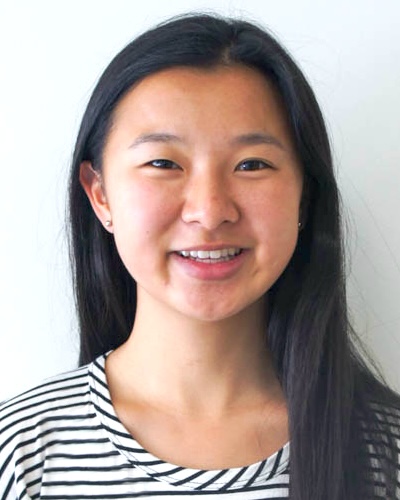
Put Tracking Apps to the Test ⟩
September 30, 2020, by Bethany
Classes Life Hacks
In OT 563: Occupational Therapy in Primary Healthcare Environments, Dr. Valasek gave us an assignment. In primary care (and other OT environments), we may assign our clients a log to learn more about their lives and what affects their occupations, so we as students have to complete a log for ourselves. We get to better understand our practice, not just by practicing, but by experiencing what we may ask our clients to do. Dr. V let us know that we had to track for a week, but she was giving us two weeks to complete the assignment, helping us to understand that some weeks are just not good weeks to have to be responsible for tracking. She was also very helpful in permitting a variety of things that we could track (from mood to food) and in suggesting a variety of methods in which to complete this log. Beyond paper tracking methods, there are a surprising number of phone apps to track things and give reminders for goals, too! Daylio can be used for mood and habit tracking. Anxiety Tracker tracks . . . well . . . anxiety, if you hadn’t guessed. Habit Bull keeps you on track for habits. Lose It! can be used to track food and calories. And there are many more! I decided to check out Lose It! Let’s see how this goes . . .
Monday, Day 1
Today was spent familiarizing myself with the app. When you type in a food to Lose It!, there are so many options, it’s overwhelming. At the same time, I’m glad that they give options for things. I feel like I’d be even more stressed if I chose to do my own paper trackers and hand to configure ingredients and calorie count by myself. Or I’d get lazy and go back to fill in previous days’ meals without remembering exactly what I ate. I’m curious to see if I like the apps enough to keep going after this week.
Tuesday, Day 2
I didn’t eat lunch. I felt lazy about wanting to log food, got distracted by a letter my cousin sent me, and just ended up doing other things during my break. It makes me wonder if food logging accurately portrays what I eat in a week, but at the same time, part of logging is to bring the user’s awareness to their own situation and behaviors, so maybe I’m learning that I eat too much . . . hmmm. The funniest part of today was trying to recognize some of the Chinese food names in English. I had fun estimating dinner portion sizes with my mom, guessing if the amount of rice I ate was one cup or two thirds of a cup. My mom is a physician, so it was fun to hear that Lose It! is one of the apps that she recommends to her patients! She gets to learn a little bit more about it this week, too.
Wednesday, Day 3
I found what I like best about Lose It! You can scan barcodes on foods and it automatically inputs the food, the calories, everything! I tried it on my cereal in the morning, and it was almost more tempting to eat things out of the box, instead of homemade meals. Then, that evening, I discovered the recipe option! You can input all of the ingredients in a dish, put how many portions it makes, and it calculates everything for you. You can also save the recipe, so if it is a dish you make often, it is easy to go back and select. I asked my dad what went into his delicious eggplant dish, got an accurate calorie count for my meal and the recipe for a dish I love. I guess it takes longer than I thought to become accustomed to all of the characteristics of an app, and there are more helpful features than I imagined.
Thursday, Day 4
Today was easier. I got more into the habit of logging food right before I ate it. I also realized that previous meals pop up to make selection of eating leftovers easier. I noticed that the app also has water tracking, which I would love to use, but I don’t think I want to pay for the upgrade. The one downside of today is that Lose It! has me on a schedule with a calorie limit, and I really want brick toast. (If you look up “Oh My Pan!” you can find a very good visual example of my food craving for the day.)
Friday, Day 5
This was the first day I went over my calorie limit. Wow. That little red mark telling me I did something wrong was quite disheartening. I needed a reminder from someone close to me that food tracking is not always perfectly accurate, and that it is okay to have a cheat day. You have to take in the weekly budget numbers, too, and there is a lot more to account for in life that affects what you eat. In the end, I decided to let the app help me be aware of what I was eating, but not kill the vibe. And what can I say: The In-n-Out was worth it.
Saturday, Day 6
Tracking three meals a day has almost become habit. I also liked that I can input the exercise I completed for the day, and it goes into the net calorie count. It’s difficult to estimate calories burned from exercise, but it’s kind of nice to know that you can input that information. No crazy new discoveries on the app today. I’m looking forward to seeing how the week fills out.
Sunday, Day 7
Today my mom asked me, “Are you done tracking yet?” She wanted me to eat cookies with her for dessert. I can definitely see how this may be a downside to using a tracking app. It can affect even social aspects of life! But in the end, I think it’s kind of fun to be able to have more of an awareness of what I’m taking in. And I think I’ll continue to use the app, even if I track less regularly or even if I’m a little inaccurate, the most important thing is that it helps me become more aware of my own health.
I truly enjoy learning about the need for and the implementation of occupational therapy in primary care, and this class has definitely brought some unique learning experiences. I’m excited to keep learning about this area of OT and to keep building skills that I can use in the future.
⋯

Studying for the NBCOT! ⟩
September 28, 2020, by Daniel
Life Hacks
The last couple of weeks have been busy, to say the least. The start of OTD residency, having class, and studying for the NBCOT exam have filled up my entire schedule. I would be lying if I said it’s been easy. There are days when I don’t even want to look at another paper of information after a long day of residency. Usually, I find myself studying 3-5 hours per day after 5PM, depending on how busy the week is. I have given myself about 6 weeks to study and will soon be sitting for the exam in 2 weeks! There are many challenges that I have faced with studying, and one of the challenges I want to share with you all is NBCOT study resources and tips to hopefully make your preparation a little better when the time comes for you to take this exam.
Study Tips
1. Choosing study materials that work for you
Everyone has a different learning style and there are a lot of options to choose from. This can be overwhelming because study materials cost money and you want to make sure you are getting what you need to pass this exam! I consider myself more of a visual learner and below I share the resources that worked for me.
- AOTA NBCOT Prep
This has been my main study resource as it includes PDFs for OT topics that may be on the exam. This also offers hundreds of practice questions and clinical simulations which are super helpful. Each question provides a rationale for the correct answer and the incorrect answers. The rationales are the most valuable component because it has helped improve my clinical reasoning. - NBCOT Study Pack
Personally, I have found these practice questions the most challenging, but that has helped me problem solve and understand how to answer questions. Most importantly, it includes practice exams with a time limit similar to the actual NBCOT, providing a score at the end to see where you are at. This study pack also includes flashcards and matching games to practice different topics. - TherapyEd
This book has a lot of information, so it could be overwhelming at times. However, it includes many exam hints, testing tips, and rationales to help you prepare. It also includes practice exams and clinical simulations. - OT Miri (free)
This has been one of my favorite study methods because Miri helps you understand concepts in a very fun way! She uses lots of visuals, mnemonics, and helps you apply the information into your personal life. Her style has helped me apply the information in a way that text may not be able to. She is also very honest about her experience studying for the NBCOT, not passing, and then re-taking the exam. - OT Rex (free)
This is a great video resource to learn topics in a very concise manner. The OT that makes these videos is great at organizing all of the information into one piece of paper that you can follow along and copy it for yourself to study. - OT Exam Prepper (free)
This podcast helps you learn mnemonics and find fun ways to help remember important concepts that you may need to know for the NBCOT. His examples include using Harry Potter, Star Wars, Lord of the Rings, etc. He also provides handouts with all the information to help you study! - OT Exam Audio (free)
This podcast is another option to listen and review important concepts. My personal preference is listening to this podcast while running.
2. Create a schedule
Creating a schedule to follow was really helpful for me in order to keep myself accountable. As you begin to plan your own schedule, you will find many templates from friends or online to help you study. This will depend on your study style, study materials, and study time. You can always modify an existing schedule and apply it to meet your needs. Below is a sample of the study schedule I used. This is a modified version of a template one of my classmates sent me.
3. Maintain a positive attitude/mindset
Build a positive mindset and attitude when preparing for the NBCOT exam. Yes, it is probably one of the most important exams of your life! And the thought of not passing comes to mind and you don’t want to even imagine that feeling. But, you have not taken the exam and you are doing the best you can to prepare! Finding ways to OT yourself and address this thinking pattern will be beneficial. Don’t let this exam defeat you before you even take it. Remember, you got into OT school, you have learned so much, and you have been able to make it this far. YOU have made this possible! Focus on the things you can control, prepare, put in the work, and remember that YOU are more than capable of passing this exam.
4. Take breaks
There are going to be many times when you may not have time to study, you may not feel motivated, or simply feel over it. In order to balance this time and take care of your mental health, make sure you take breaks! Whether this is exercising, watching a show, getting some food, find ways to treat yourself. YOU are working hard and doing the best you can.
“We are not perfect human beings, nor do we have to pretend to be, but it is necessary for us to be the best version of ourselves we can be.” — Satsuki Shibuya
⋯

Check In with Yourself ⟩
September 25, 2020, by Lamoni
Life Hacks
Hi everyone, I simply want to check-in. This semester has been very busy and because the semester is squished into 12 weeks, we are already nearly halfway done. I feel like this week has been a particularly high stress week for individuals. Maybe it is stress about midterms, maybe it is stress because some of the half-semester electives are wrapping up, maybe it is stress about still feeling like you are trying to organize and plan for a semester that is already 42% done (points at self).
When attempting to check-in with my classmates, most of the responses that I receive are nervous chuckles (even in text form. You know the emoji). Honestly, when I check-in with myself, it is the same response. No matter the exact reason that you are stressed, it is valid. Being a graduate student is hard work, being a graduate student during times like this is several times harder. And, unfortunately, the other stressors in our lives continue to exist even while we are students.
I just want to take the time to emphasize that you are not alone in these emotions. Several students are feeling overwhelmed and exhausted. But I also want to emphasize that just because several people are experiencing it does not mean that it is healthy. While being a student, there is always some level of stress. However, it should not be debilitating.
It is important to cut out some time to check in with yourself.
- Take note of your current mood. What exactly is contributing to your stress? Not just “schoolwork” but what are the assignments? Create an organized action plan of how and at what time you will tackle each assignment. Organization requires some heavy lifting in the beginning but once you have found a schedule and planning routine that works for you, it helps a ton.
- What are some outside stressors that you can control? Are there some things that you are a part of but can cut back on?
- Now think about the last time you did something truly enjoyable. How long ago was that? How can you recreate that feeling sometime soon?
- Also think about the last time you engaged in self-care. What did you do and how long ago was that?
It may help to give yourself a visual by writing all of this out. If there is a large imbalance between stressors and enjoyable activities or coping strategies, you will eventually burn yourself out. Now is the time to create healthy habits and routines. Life, in general, comes with stress. Practicing healthy ways to handle it now will greatly benefit us in the future. You are a student, but you are a person first. Prioritize taking care of your mind and body. We only get one of each and it has to last.
⋯

Tips to Stay Organized ⟩
September 10, 2020, by Savi
Classes Life Hacks
During my time in graduate school, I found that success is closely tied to organizational skills. Towards the beginning of each semester, I typically become overwhelmed by my new schedule and all of the combined assignments. I, therefore, have discovered a few simple ways to help ease my concern and make it ALL seem a little more manageable. Here is a list of a few tips you may find helpful to assist you with staying organized throughout the semester.
1. Weekly Schedule
Develop a weekly schedule PDF, Excel, or Word document that you can always refer to when you need to schedule a meeting, a study session with friends, a doctor’s appointment, or time to engage in a meaningful and rejuvenating occupation such as exercising. This weekly schedule can be color-coded and can include everything that you have committed your time to on a continuous weekly basis. This will allow you to view your weekly class, volunteer, fieldwork, and work schedule in one location, making it easy to see what time you have available in order to schedule events or utilize and assign your free time to activities and assignments. I also add in blocks for driving and eating to better understand what time I have completely free and what time I am filling with other necessary occupations. Here is my weekly calendar example:
2. Excel Assignment List
At the start of each semester I go through every single syllabus and note the assignment with the due date on an excel document. I color-code each class and then use the sort tool to organize the assignments by the due date. This way I can scroll through at the end of each week to see what I need to do over the weekend, plan what I can complete during my free time allotted in my weekly schedule, and check to make sure I have completed the all of the assignments before I go to bed each night. This is a quick and easy way to have all the assignments and exam due dates listed in one location! You can also delete the row or change the color of the assignment once it is completed to feel a sense of relief and instant satisfaction. Here is how I created mine:
Savi’s Assignments in an Excel List. To get from the first color-coded list to the second list organized by date due follow these instructions: 1. Highlight the “B” column as demonstrated in the picture on the left. 2. Select “Data” from the drop-down menu at the top of the screen. 3. Select “Sort” and choose the “expand the selection option”. 4. Select “Column B” option from the column drop-down and select the “January, February, March, April . . . December” option from the order dropdown. This option may be listed under “custom list” if you haven’t recently selected it. 5. Select the “ok” button at the bottom of the pop-up box and the excel sheet will sort your data!
3. Digital USC Folder
I created a folder for all things USC on my desktop. Inside this folder, I have created subfolders to save and organize my documents into. For example, I have folders for each semester. Once you open my semester folder you will find a folder listed for each class I am taking. This makes it extremely easy to find my notes, study guides, online textbooks, or anything else I need for each particular class.
4. Sticky Notes
I utilize the sticky note tool on my desktop to write down small to-do lists each day, reminders, and zoom links for class that aren’t linked through blackboard to make them easily accessible. If you do not have the sticky note tool on your desktop you can do this by hand in a planner, on your phone in a notes section, or in a word document that you can continuously update.
5. Shared Calendar
I have developed a monthly calendar that is linked to my computer and to my phone. That way if I add anything on one device it will automatically link to the other. This is helpful if I am out of the house and have to organize a meeting, event, or group project. You can do this on Outlook, Google Calendar, iCal, etc. I add my classes, any breaks or holidays to that calendar, and any appointments or future reminders in this calendar.
I hope this list has provided you with at least one technique that can help you stay organized this semester. Be sure to tailor these items to fit your particular needs!
⋯

5 Things I Wish I Knew Before Applying to USC Chan OTD Residencies ⟩
August 31, 2020, by Daniel
Admissions Life Hacks
This is a time when many of you may be wondering what to do in regards to OTD Residencies. Should I apply to the USC Chan Residencies, should I wait, perhaps it’s best to go into the work field right after graduation, so many things to think about. Regardless of where you find yourself, the deadlines will come and you will have to make a decision. And I understand that feeling of having to make life decisions in a matter of months/weeks, as I was in your shoes exactly a year ago. There is a lot to consider when applying to the OTD, whether it’s finances, time commitment, residency options, etc. Everyone’s experience is very different, and hopefully the following tips can help you or someone you know that is applying to USC Chan OTD Residencies.
1. Start Your Resume Early
If you have not updated your resume in a while, then now it’s the time! I would recommend you start putting together your resume and updating it early in the semester before it gets busier. Get other people to review your resume! This will be very helpful to catch things you may have missed and get a different perspective on the information presented on your resume.
Below are some helpful tips:
Resume Checklist
- No spelling, grammar, or punctuation errors
- 1-2 pages
- Make it organized, concise, and easy to read
- Use standard fonts (i.e., Times New Roman, Arial, Century, Helvetica, or Verdana
- Font size 10, 11, or 12
- Quantify accomplishments, if possible (i.e., funds raised, timespans, percentages, etc.)
- Utilize accomplishment statements (i.e., action verbs, how you did it, results)
Resume Format Guidelines
- Contact Information
- Education
- Experience
- Leadership and Activities
- Professional Associations
- Additional Information
- For additional information and tips, I highly recommend you check the USC Career Center resume resources.
2. Interview Preparation
Research your OTD Residency & site:
- Know the site’s mission and the goals of the residency (if available)
- Read their website
- Read any published materials and/or presentations
- Follow their social media (if available)
- Reach out to faculty/staff associated with a particular OTD Residency
- Talk to current and/or former OTD Residents
- Talk to classmates that had fieldwork at a particular site
Prepare questions for the interviewer:
As you learn more about each residency, write down questions you may have and ask them prior to applying or during the interview. This is a great way to show that you are informed and genuinely interested about the work they are doing! This will also help inform you if this would be a good fit and something you want to pursue!
Practice interview skills:
- Practice with someone who can give you feedback (i.e., friend, classmate, mentor, etc.)
- Practice articulating your thoughts
- Practice via Zoom! Get comfortable doing virtual interviews
- The USC Career Center offers additional resources to prepare for in-person and video interviews! They have an online mock interview platform to record yourself responding to pre-recorded prompts and questions to get an idea of how you appear on camera in an interview setting.
There are many questions they can ask you, so focus on big picture ideas that highlight your level of interest/commitment and your ability to handle the demands of the residency position:
- Why do you want to pursue the OTD?
- Why did you decide to pursue a career in OT? (I know this question may feel repetitive, but it’s always good to highlight your passion for wanting to be an OT).
- Do you have a story or personal connection to the residency that has led you to be so passionate about this type of work.
- What skills have you obtained as a Master’s student that will help you excel as an OTD Resident?
- What do you hope to gain from the OTD? What are your goals?
3. Your OTD Residency Does Not Define Your Career Path
Choosing to pursue the OTD is already a tough decision, and choosing a particular residency can be even more difficult! As you are looking through the different options available, I just want to remind you that choosing to do a residency in a particular field does not define where you will end up working after graduation! Sure, your focus will be within that particular field during residency, and it if it leads to a job than even better! But don’t feel like you are unable to pursue other practice areas, remember that every job provides training! There have been OTD residents that graduated and found jobs in a different practice area than their residency. The OTD offers an opportunity to further develop your clinical expertise and leadership skills, to help drive changes across various health and human services organizations.
4. Utilize Your Resources
- Look back at resume and interview resources from other classes such as OT 523 Communication Skills for Effective Practice
- Utilize available USC Career Center Resources via connectSC!
- Contact the OTD Student Ambassador (me) for any questions regarding the OTD.
- Feel free to reach out via email, text, social media, etc. (Email: .(JavaScript must be enabled to view this email address), Phone: (818) 571-8222)
- Lastly, Dr. Amber Bennett and Dr. Sarah Bream are also available to answer any OTD questions
5. Be Excited!
You have made it this far and looking into OTD residencies is stressful but also exciting! There are so many great opportunities you can pursue and places where you can help make an impact. Prepare, be curious, ask questions, and trust yourself! The only thing you can do is try your best and give it your best shot. And no matter what you decide to do or the outcome, every semester you are one step closer to becoming an amazing OT!
⋯